Editor's review
Digital images can not be well compressed by file compression utilities but using Zip Photos for WinZip you can compress your digital image files. Zip Photos for WinZip is a standalone application as well as add-on to WinZip. It supports all major type of image formats. After compression also the original quality of images are preserved using most advanced, hi-end algorithms and technology.
Features: Application user interface is nicely designed. Application allows you to perform all the editing operation on your image file. You can resize, crop, set brightness and contrast and many more. You can perform compression for single file or use batch compression option.
In batch compression option, select the files which you would like to compress. Batch option dialog box is opened to specify the settings. Specify destination folder where you would like to store the file. Specify prefix or suffix to the resulting file name. You can choose profile from the available list, selected profile will be used for processing selected images. Application allows you to select one of four available user interface modes for batch processing. Available modes are No user interaction, display an animated progress window, No user interaction, work in the background mode, No user interaction, minimize the main window while processing and User-interface mode, individual image processing. As per option selected application will perform compression of selected files.
Overall: This is a very good compression utility to compress image files.


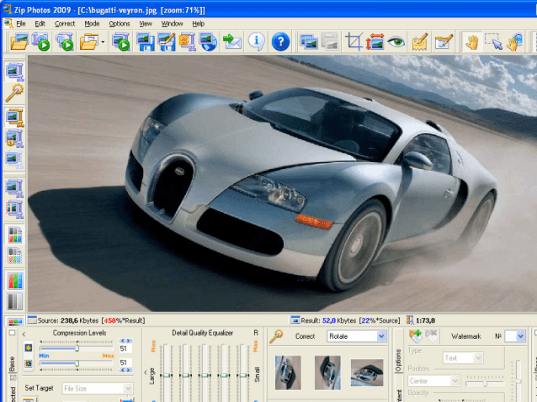
User comments